Purpose
The Web Pass-thru option extends a web through a chord without having to trim for a parapet condition, a drop-leg condition, etc.
Steps
To use the Web Pass-thru option:
- Open the truss and select the joint.
- On the main toolbar, select Joint and then select Joint Geometry.
The Joint Geometry dialog displays.
- Select Web Pass-thru and enter an extension length.
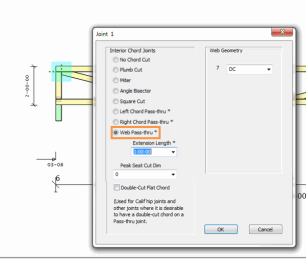
- Click OK.
The selected joint is modified to a parapet condition.